The Best Cellular Trail Cameras of 2025, Tested and Reviewed

Let’s get this part out of the way first: Trail cameras are a pain. Batteries die, SD cards get corrupted, settings get messed up, and squirrels trigger thousands of useless images. So why would you make your trail camera strategy more complicated by throwing in cellular cameras, which require network connection and pairing with apps? Simple, it’s because once you finally have the best cellular trail cameras linked up and set properly, they provide you with constant, realtime scouting information that will help you pattern deer.
With that in mind two diehard deer hunters spent the last couple years testing the top cellular trail cams. We ran them in the field and conducted a standardized backyard walkthrough test. Our results will help you pick the best cellular trail cameras for your hunting style and area.
Cellular Trail Camera Accessories We Like
How We Test the Best Cellular Trail Cams
We test cell cams both objectively and subjectively. Out of the box we fire them up and connect them to related apps. Then we run each camera through a straightforward walkthrough test. After that we hang the cameras in the field and utilize them just as any hunter would run cameras on a property. We’ve been testing trail cameras for several years now. So we have years of experience with certain cameras, and only a few months of data on other cams. But as we let each of these cameras soak (and as new models come out) we’ll continue to update this story with new info.
The Walkthrough Test
Each cellular trail camera is set to its fastest shooting mode and highest sensitivity. Markers are placed at 10 feet, 60 feet, and 110 feet. Then the tester walks past the camera (left to right and then right to left) at a medium pace at each given distance — about the speed of a rutting buck tromping through the woods.
The walkthrough test is then repeated at night. From there we analyze the results for blank photos, failures to trigger, blurry images, and overall photo quality. The test is meant to measure the camera’s detection range, trigger speed, shutter speed, and flash range.
Field Testing
We set each camera in the field to see how it performed in real world conditions. We set cameras in areas that had reasonable cell service. In the field, we evaluated the camera’s photo quality, reliability, and ease of setup. This included the ability to use each camera’s app to review and sort photos. Over time, we get a sense of the camera’s durability – but this can very greatly from camera to camera (even among the same brands and models).
The Test Team and Locations
- Scott Einsmann, gear editor, Virginia
- Alex Robinson, editor-in-chief, Minnesota and Wisconsin
Read Next: Best Trail Cameras
Best Cellular Trail Cameras: Reviews & Recommendations
Best Overall: Tactacam Reveal Ultra
See It
Pros
- Reliable
- Excellent customer service
- Good photo detail
- Customizable flash settings
- No SD card required
- Innovative accessories available
Cons
- Live is slow to turn on
- Not the best for video
Key Features
-
Price: $200 -
Cell Network LTE -
Up to 4K photo definition -
Flash Range: Up to 96 feet -
Low-glow or no-glow flash settings -
16 gb of internal storage -
SD card slot for optional additional storage -
Powered by 12 AA batteries -
Live video -
On-demand photos -
GPS
For the third year in a row Tactacam is our editor’s choice winner. The new Reveal Ultra has everything we like about last year’s winner, the Pro 3.0, and adds on features that serious trail camera users will appreciate. It has GPS, low and no-glow flash, and live video streaming. It maintains the 3.0’s fast camera speed, good battery life, and easy-to-use app.
The Reveal Ultra can toggle between low-glow or no-glow flash. Low-glow flash means there is a visible red light that comes on when the camera is triggered. The low-glow flash is brighter and illuminates a larger area than a no-glow flash. A no-glow flash emits no visible light and is a completely stealth option. It doesn’t light up a huge area and is best for photos where the subject is less than 60 feet away — scrapes and trails. No-glow is also a great option if you’re using a trail camera for security rather than hunting.
If you need to find your trail camera you can activate its GPS, which gives you a location update every 6 hours. The GPS function works even if the battery is dead or removed for up to 72 hours. That means if you lost your cameras, it gets stolen, or is moved by someone, you’ll be able to recover it.
During the walkthrough test, the Reveal Ultra triggered 100 percent of the time at 10 and 60 feet, but failed to trigger at night at 110 feet. That is above average performance based on past trail camera tests. Between the dozens of Tactacams we have in the field, we routinely see photos of deer captured at 60 feet and beyond.
The photo quality is excellent both day and night. Subjects are captured as they enter the frame or directly in the center. The images are crisp with no motion blur. The low-glow flash is impressive and it illuminates well beyond 110 feet without over exposing objects up close.
One thing I like about Tactacam is their plans are straight forward and fairly affordable. Here’s a breakdown of the different plans they offer.
| Plan | Price Per Month | Max Photos | Price for Adding an Additional Camera |
| Starter Plan | $5 | 250 | $5 |
| Intermediate Plan | $8 | 500 | $7.50 |
| Pro Plan | $13 | Unlimited | $12 |
You can pause your plan and restart it at any time, which is a convenient feature. It’s also important to note that if you want to get on-demand photos, download HD photos, or enable live videos you have to get the Xtra plan, which is an additional $9 and covers all your cameras.
There are a few downsides to the Ultra. In video mode, you can’t view videos right away. The app displays a thumbnail and you’ll need to request the video before viewing it. The live video mode is slower to start up than my Spartan GoLive2. The Reveal app doesn’t have a species filter which can make sorting through photos time consuming. It does have filters for custom tags, weather, date, and time.
I currently have three Tactacams on my lease and 30 more on an out of state property. Alex Robinson, OL’s editor-in-chief and one of the authors of this article, also runs several Tactacams. That’s a large sample size and we’ve yet to encounter a significant issue. I got to test the Ultra before it was released to the public and on the launch date, it started glitching. I used Tactacam’s US-based support line to trouble shoot the issue and quickly spoke to a real human. The customer service representative helped me resolve the issue and I was back in business.
In our experience, you’re not likely to have an issue with a Tactacam, and if you do, they have excellent customer service to help you out.
Recommended Accessories
Best Value: Moultrie Edge 3
See It
Pros
- Cameras are super affordable
- Powerful app with lots of features
- User friendly system
Cons
- App bugged during walkthrough test
- Can’t select photo upload time
Key Features
-
Integrates with onX -
2-year warranty -
Moultrie allows you to select which types of pictures are sent -
Integrated GPS -
Connects to Moultrie feeders -
40 MP images -
1080p video -
100’ advertised detection range -
.5 second advertised trigger speed -
Low-glow flash -
Price: $99
Moultrie combines a powerful app with smart integrations, a ton of customization and features, a reliable camera, and all for a relatively affordable price. I’ve messed with every major camera brand on the market and I can say with confidence that they offer more value than any other cellular trail cam brand out there. Despite tariff issues in the outdoor products industry and continuing inflation, the fact that you can still get their new Edge 3 camera for under $100 bucks is nothing short of incredible.
I’ll start with the camera itself and then dive deeper into the many features of Moultrie Mobile. The new Edge 3 has an improved 40 MP camera, live aim capabilities, a battery life estimator, and is GPS enabled, which works in part with onX integration (but more on that in a minute). There is also a Pro version of this camera that offers more camera capabilities, but at the higher price point I think most hunters should opt for the standard Edge.

This camera performed admirably in our walkthrough testing capturing quality images day and night. However I did have one issue with the app not uploading all photos during the test. Moultrie identified this as a known issue in the app and fixed it a couple days later, but those lost images never did come through. Happily, the camera did capture solid images in the field. My family members and I have been running Moultrie cameras on our deer property in north central Wisconsin for a couple years now, and so far, we have not had any reliability issues.
Where Moultrie really offers bang for the buck is in its app features and integrations. First, you can link your cameras to your onX account. This allows you to map your trail camera coverage in an area and check recent photos (in the onX app) in a logical way that will lead to a sharper hunting strategy.

Beyond that, Moultrie cameras also link to compatible feeders (if those are legal in your area). Moultrie Mobile allows you to sort photos by critter (you can see only bucks if you like), time of day, date range, temp, pressure, and even moon phase. Moultrie already had the most powerful app in the game, and now with the onX integration, it’s even better. The total package is the best deal going.
Best for Video: Spartan GoLive 2

See It
Pros
- Triggered at all distances during the day and out to 60 feet at night
- Live function works with just a slight delay
- Easy to use and set up
Cons
- App could be improved with species filters
- Expensive
Key Features
-
Live streaming up to 30 FPS -
Multi Carrier Transmissions -
96 degree field of view -
Infrared flash -
Anti-theft GPS -
Uses micro SD cards -
Uses 12 AA batteries -
2 year warranty -
Price:
$330 -
Plans from $16 to $33 per month
I’ve had the Spartan GoLive2 in the field for nine months and its been a great camera. The live works quickly every time and I get great quality videos. The issue I have is that the live video feed can vary in its image quality. Occasionally, it’ll come in pixelated, clear up, and then become pixelated again. I find the live is best used in wide open fields or for seeing animals that are inside 15 yards.

The Spartan GoLive2 showed solid performance in the walkthrough test, capturing all distances during the day and out to 60 feet at night. In the field, it captured coyotes on the move and deer feeding at distances from 10 to 75 feet, with very few blank photos.
I primarily use the GoLive 2 in video mode. The videos populate in the app and are ready to view instantly. The video quality is great, but the flash range on videos is low compared to photos.
The technology within the Spartan GoLive2 is impressive. However, the camera itself needs improvement. The camera struggles to find the right exposure at night and during daylight. It most often over exposes images, which reduces detail.
Another issue is the shutter speed is too slow — probably because the camera is trying to use a lower shutter speed to gather more light — and I get a lot of blurry images. A quick software update would probably fix those issues and I hope Spartan releases one because aside from that, the camera has been excellent in the field. — Scott Einsmann
Best for Fields: Stealth Cam Revolver Pro 2.0

See It
Pros
- 360-degree capture zone
- Lots of customization options
- Ideal for when deer could come from any direction
Cons
- Slightly more complicated setup and monitoring
Key Features
-
On Demand live video & photo -
6 Capture zones -
Instant capture settings updates -
Internal storage -
GPS enabled -
40 MP images -
1440p video -
100’ advertised detection range -
.4 second advertised trigger speed -
Low-glow flash -
Price: $150
I used the previous version of the Revolver Pro last year and was enamored with the concept. The camera has a 360-degree detection range, meaning it can pick up deer cruising through the area from any direction. It’s the ideal tool for monitoring fields or open hardwoods, especially when there’s not a well-defined trail.
The camera body contains a small motor that rotates the lens to each of the six zones when triggered. When in “360 mode” you get six photos that the app stitches together to provide a full-circle panoramic scene. This allows you to see what triggered the camera, but also everything else around it. You simply turn your phone sideways to scan the 360 view (see my screen recording below as an example of what you’ll experience in the app).

Though you don’t need to use 360 mode if you don’t want to. In walkthrough testing, I found this camera to capture me moving through the area from all directions, just as advertised. This year’s Pro 2 version promises improved durability (the previous version was prone to moisture issues) plus live on-demand photo and video.
Cheapest Cell Plans: SpyPoint Flex Dark
See It
Pros
- Free cell plan
- Good app with automatic species filters
Cons
- Night photos have motion blur
Key Features
-
40 megapixels -
1080p video with sound -
0.3 second advertised trigger speed -
Two-year warranty -
Customizable flash (low glow or no glow) -
Photo and video capture -
$120
This is one of the few trail cameras that can receive photos for free. All you have to do is add the camera to the SpyPoint app by scanning the QR code inside the camera and you’re ready to receive photos. The free plan is good for 100 photos per month. I use it in my low-activity areas, but it would also be great if you are using a trail camera to monitor a property for trespassers.
The cameras performance is OK, but not great overall. I get some motion blur in night photos and the detection range during the walkthrough test was 60 feet (only captured walking in one direction).
You can sort photos by species
Best Nighttime Photos: Stealth Cam Deceptor Max

See It
Pros
- Excellent nighttime photos
- Superb performance in walkthrough test
- Affordable
Cons
- 16MP daytime photos were low quality
Key Features
-
No-glow flash -
1 to 9 photo burst option -
On-demand photo and video -
Advertised Detection Range:
80 feet -
Compatible with Hunt Stand app -
Automatically pairs with strongest cellular network -
Price:
$120 (plans start at $5 monthly)
If you’re tired of scrolling through blurry, low-quality nighttime trail camera images, you should consider Stealth Cam’s Deceptor Max. Last year the Stealth Cam Deceptor handily won our nighttime walkthrough test. This year, the Deceptor Max delivered Stealth Cam with back-to-back wins. It’s essentially the same camera as last year but upgraded with more battery power (16 AAs). Notably, Stealth Cam will soon be offering a rechargeable battery pack that will really add to the utility of these units.
As for nighttime performance, the Deceptor Max captured me clearly at 110 feet, even though the advertised detection range is only 80 feet. It’s the only camera in the test that delivered what I consider to be usable nighttime images at 110 feet. This is extra impressive considering it’s a no-glow camera, so there’s no noticeable red flash when it takes night images. Usually low-glow cameras, which emit a faint red flash, have better long-range nighttime performance. We hung our Deceptor Max deep in a bedding area and tethered it to a Stealth Cam solar panel. The hope is that we’ll be able to run it through the fall without having to reload new batteries.

See It
Pros
- Easy-to-use app
- Triggered at 60 feet at night
- Customizable flash
- Solar compatible
Cons
- Inconsistent triggering at far distances
Key Features
-
12 AA -
Less than one second trigger speed -
Advertised Detection Range:
80 feet -
Accepts up to 32 GB SD card -
Low glow -
20 MP photo and HD video
One of the best buys in cell cams is the Bushnell Cellucore 20 with its 20 MP photos, customizable low glow flash, and easy-to-use app for around $100.
During the walk-through test, the Cellucore triggered at 10 feet with a perfectly centered photo—day and night. The camera didn’t capture me at 60 or 100 feet during the day, but at night it captured a series of five photos of me walking at 60 feet.
The Cellucore has three flash settings: short range, fast motion, and long range. I used the long-range flash setting during the walk-through test and it illuminated out to 43 yards. The downside of the long-range flash is that close objects will be over exposed. For my in-the-field test, I used the fast-motion flash and it produced evenly illuminated photos with good detail from 5 to 15 yards. It also captured several deer walking without much movement blur.—Scott Einsmann

See It
Pros
- Camera is easy to set up and use
- D batteries provide longer life
- Solar compatible
Cons
- Average performance in walkthrough testing
- No video option
Key Features
-
4 D batteries -
.25 second trigger speed -
Advertised detection range:
100 feet -
Low glow and no glo options -
Variety of affordable cellular plans
Cuddeback is one of the trail camera O.G.s and their new Tracks cellular cam certainly stands out with its two large antenna paddles. Another big differentiator with this camera is that it runs on 4 D batteries instead of AAs, like all the other models in this test. Cuddeback says the D batteries provide more juice and lifespan for the money, which is notable. Anyone who has run a half-dozen or more trail cameras over the course of a deer season knows that batteries and SD cards can get spendy. The Cuddeback is also compatible with a solar panel to provide even longer battery life in the field.
From a performance standpoint, the Tracks camera did OK. It didn’t capture images at 110 feet and it missed me during the daytime walkthrough at 60 feet. Nighttime photo quality was decent. The camera did a great job of stopping motion at 10 feet. However, the images at 60 feet were not crisp. There were stronger performers at this price point, but if you’re a longtime Cuddeback fan and just want one cell cam to get started, this is the camera for you. Initial plans start at only $4 per month. —A.R.

See It
Pros
- Wide variety of photo and video options
- Lots of customization through the app
Cons
- App failed to pair with camera during setup
- Mediocre nighttime photos
Key Features
-
12 AA batteries -
0.2 trigger speed -
Advertised Detection Range:
100 feet -
Burst mode of 1 to 9 images -
Solar power pack compatible -
App monitors activity by day and weather data
Let’s cover the bad news first: During setup the camera failed to sync with the app. I received an error code and called customer service. I spoke with a very nice representative who couldn’t figure out the issue and guessed that I had a bad sim card. After two hours of waiting on hold, I gave up.
Now, let’s assume the bad sim card was simply bad luck and focus on the good news: this camera offers a motherlode of interesting photo and video settings. It has four video resolution options (including 4K) and four photo resolution options (up to 32MP). It also has a interesting option that allows you to shoot in burst mode and record from 1 to 9 images per triggering. Other cameras often shoot three or maybe five images in burst mode.
In the walkthrough test, the Stealth Cam did a nice job of capturing me at close range and at 60 feet. Though the nighttime photo quality was not as good as other top cameras in this test. It did shoot high quality photos in the field. —Alex Robinson
Read Next: Stealth Cam DS4K Transmit Review

See It
Pros
- App includes image recognition software
- Affordable price point
Cons
- Subpar performance in walkthrough test
- Subpar nighttime images
- Antenna didn’t stay up
Key Features
-
8 AA batteries -
0.7 second trigger speed -
Advertised Detection Range:
80 feet -
Compatible with solar panel
Wildgame is known for making affordable trail cameras and at $120, the Terra Cell is right on par with other budget cell cams in this test. However the Terra Cell’s performance wasn’t as strong as those competitors. During the walkthrough test, the camera did not trigger at 60 feet, during day or night. At 10 feet, it did a nice job of capturing me in the middle of the frame, though image quality at night was not very strong.
On a happier note, the HuntSmart app allows you to sort photos by species and time of day (though it doesn’t present the data quite as intuitively as the Moultrie Mobile app). Still, if you’ve been running Wildgame cameras for years and want to step up to the cellular version, this would be a solid option to hang near a feeder, food plot, or key natural food source. —Alex Robinson
Trail Camera Accessories We Like
Evaluating Cell Cam Data Plans
The camera body itself is only part of the cost when it comes to running cellular trail cameras. In most cases, you also have to add a data plan. These plans can range from free to several hundred dollars per season, depending on how many cameras you run and how many photos and videos they capture. Below is a quick breakdown of the cell camera data plans for the cameras we reviewed in each test. If you’re just getting into cell cams, it makes sense to start with the basic plan and then upgrade as needed. Note: all of these companies offer discounted yearly subscription plans, but most deer hunters don’t run their cameras 365 days a year. So for most it makes sense to do a monthly plan and then cancel it when you quit hunting for the year.
Cell Cam Plans Compared
| Camera Brand | Cheapest Plan | Details | Most Expensive Plan | Details |
| Tactacam | $5 per month | 250 photos per camera; $5 per additional cam | $13 per month | Unlimited photos; $12 per additional cam |
| Spypoint | $0 | 100 photos per month; one camera per plan | $15 per month | Unlimited photos; one camera per plan |
| Stealth Cam | $5 per month | 600 photos per month; one camera per plan | $20 per month | Unlimited photos & video; discounts for additional cameras |
| Moultrie Mobile | $10 per month | 1,000 images and 10 videos each month | $35 per month | Unlimited images & 50 videos; additional cameras are $8 per month |
| Reconyx | $5 per month | 200 photos per month, per camera | $20 per month | Unlimted images; one camera per plan |
| Spartan | $16 per month | Up to 3 cams & 500 MB of data (approx 1,500 lo-res photos) | $33 per month | Up to 10 Cameas and 2GB of data. (6,000 low res photos) |
| Bushnell | $10 per month | 250 MB per month (approx 2,000 lo-res photos) | $20 per month | 1 GB per month, per camera |
How Cellular Trail Cameras Work
All the cell cams in this test have a similar basic setup process. First you download an app from the company. Then you set up a plan, load the camera with batteries, a sim card, and an SD card, pair the camera with the app (by scanning a QR code with your phone) and then establish your camera settings. When set in an area with cell service, the camera will send photos (or videos) to the app. Plans for each company are structured differently, but there are usually monthly or annual options ranging from about $5 per month to more than $20 per month.
Cellular Trail Cameras and Hunting Ethics
There is some controversy in the hunting community about using cellular trail cameras to hunt big game (make sure to check your local regulations before buying and using a cellular trail camera). Recently, the Boone & Crockett club issued this policy in regards to cell cams: “The use of any technology that delivers real-time location data (including photos) to target or guide a hunter to any animal in a manner that elicits an immediate (real-time) response by the hunter is not permitted. ‘Real time’ is the key concept. Seeing a photo and harvesting an animal a few hours later, or even the same day, uses this technology to assure a kill. It also takes advantage of the animal, which cannot detect impending danger from a camera. Waiting several days, or even until the following season, to pursue an animal captured on camera is different, and would not be deemed an unethical use of a trail camera.”
In reality, I don’t see many hunters using cell cams to capture images of a buck on a food plot or corn pile and then running out there to kill him that moment (though I’m sure it has happened). A more practical, and ethical, way to use this technology is to record consistent data on deer movement and then using those patterns to decide where to hunt. Most of us have limited days to hunt, so picking the prime spot is critical. The best cellular trail cameras help with that.
FAQs
Hell yes. There’s some extra setup and expense required with cell cams, but once you get them dialed they send photos to you real time. It’s hard to overstate how much fun it is to receive deer pictures all season long. Plus, with a smart trail camera strategy, you can pick the perfect places to hunt at the perfect times. There’s much less risk of spooking deer because there’s no need to hike in and check cameras (read our guide on where to hang trail cameras, here).
All the cameras in this test require a subscription. But setting up the subscription is generally quick and painless. It’s all done through each company’s app, and all you need is your credit card information. Plans usually aren’t too expensive ranging from about $5 per month to a little more than $20 per month. I recommend going with unlimited image plans.
This depends on the type of batteries, the activity in the area, and the setting of the camera. For max battery life, go with lithium, select a lower megapixel image, and opt for more delay time between photos (video kills batteries more quickly). In an area with average deer activity, a cell camera will easily last an entire season or longer.
Final Thoughts on the Best Cellular Trail Cameras
The best cellular trail cameras are powerful scouting tools. But they are also incredibly fun to use (after you get through the setup process). There’s nothing like receiving pictures of shooter bucks all week to get you fired up for a weekend hunt. Even when you’re working, mowing the lawn, or watching your kids’ football game, one simple photo can bring you right back to the woods, if only for a moment.
Cellular Trail Camera Accessories We Like
Read the full article here
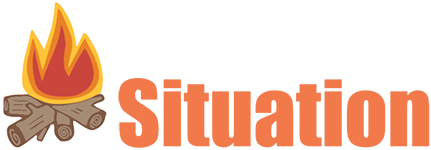
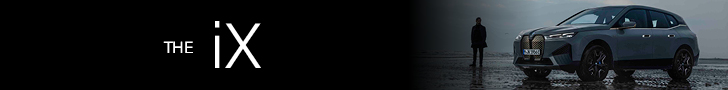


![Trail Camera[MP:07][TP:065F]](https://www.outdoorlife.com/wp-content/uploads/2025/09/2025081807213301000168_ColorizationType.none_.jpeg?strip=all&quality=85)
![Trail Camera[MP:04][TP:057F]](https://www.outdoorlife.com/wp-content/uploads/2025/09/2025090518273901000217_ColorizationType.none_.jpeg?strip=all&quality=85)






