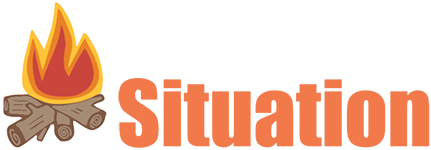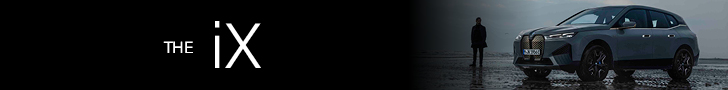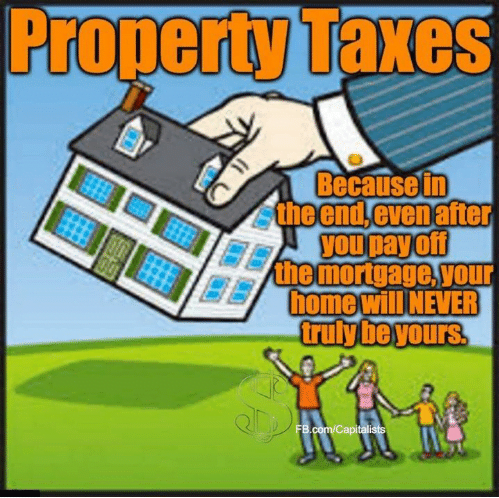The Best Cameras for Hiking, Tested and Reviewed

We may earn revenue from the products available on this page and participate in affiliate programs. Learn More ›
If your on-trail photos aren’t meeting your expectations, chances are it’s time to upgrade your camera for hiking. The reality is, whether you’re trying to capture fast-moving wildlife, an epic vista, or the effervescence of fog in a quiet forest, the camera on your smartphone or that old point-and-shoot you’ve been lugging around probably doesn’t have the juice to get you memorable results. But buying a new camera can be a major expense. It’s also a steep learning curve to master various settings to make the most out of your investment. To help you choose a camera that will take great photos while you’re leveling up, we compared three of the best cameras for hiking in a number of different scenarios to see what each had to offer.
How I Tested the Best Cameras for Hiking
To test the best cameras for hiking, I chose a number of scenarios where it can be hard to capture a just-so picture. I then compared what each camera looked like, side-by-side, using both the auto setting and also any pre-programmed setting in the camera for that particular photo. While testing, I captured various types of shots that hikers and backpackers may encounter, including distant mountains, high-contrast fall foliage, fast-moving hummingbirds, and sun-dappled forest landscapes.
I also shot with a Pixel 7 to compare how a high-end phone camera to some of the best cameras for hiking. While I provided the photos from the Pixel 7 Pro for comparative purposes, it should be noted that it was the only camera I used that had photos ruined by sun glare.
While testing, I considered how quickly I was able to take out the camera and shoot. I also considered its relative comfort in my hand. Typically, hikers don’t take a long time to stop for a shot, either because they are trying to capture something ephemeral, like a wild animal, or simply because they take photos on the go rather than stopping for extended periods of time to carefully set up a shot.
I also compared specifications that could impact hikers. Those include the camera’s overall weight and its ability to function in unfavorable weather conditions.
The Best Cameras for Hiking: Reviews & Recommendations
Best for Beginners: Ricoh Pentax KF
Buy from Amazon
Pros
- Some of my favorite photos in the test
- Easiest menu to navigate
- Pleasing hand feel and single-hand operation
Cons
- Heaviest camera I looked at
- Battery can only be recharged separate from the camera
Key Features
-
Price:
$700 -
Aspect Ratio:
3:2 -
Megapixels:
24.24 (effective), 24.78 (total)
Specs
-
Shutter Speed:
1/6000 to 30 sec -
IP Rating:
None (claimed dustproof and weather resistant) -
Tested Weight:
2 pounds, 1.5 ounces (including battery, SD card, and Pentax DA 18-55mm)
If your goal in choosing a camera for hiking is taking pleasing photos, then you’d struggle to go wrong with the Ricoh Pentax KF. During testing, it was the only camera that consistently took photos that I was happier with than my control phone camera (the Pixel 7 Pro).
With one hand, I could pick up the Ricoh Pentax KF, hit the on switch, flick the dial, focus with the viewfinder, and hit a snap. If there’s an animal you’re trying to get a quick picture of before it leaps back into the woods, that’s a game changer. Even though this was the heaviest of the three cameras I looked at, it was easily the one I enjoyed testing the most. And it has enough customization capabilities for amateur photographers, including three options on the dial that you can pre-program with specific settings and two buttons (Fx1 and Fx2) that you can use to save access to certain settings.
One detail of the viewfinder that some users may find especially helpful is the focus slider, which means that some individuals who wear glasses may be able to use this camera without them.

While the Ricoh Pentax KF advertises itself as being dustproof and weather resistant, as of the time of this article I was unable to determine what the IP rating on the camera was. Given that, I’d err on the side of caution putting it through its paces during a full-blow rainstorm.
Best for Portraits: Sony ZV-1F

Buy from Amazon
Pros
- Lightweight
- Relatively inexpensive
Cons
- Very limited zoom and no option to change out lenses
- Fewer auto settings
Key Features
-
Price:
$500 -
Aspect Ratio:
3:2 -
Megapixels:
20.1 (effective); 21.0 (gross)
Specs
-
Shutter Speed:
1/2000 to 30 seconds -
IP Rating:
None -
Tested Weight:
8.8 ounces (including battery and SD card)
Buy from Sony
The Sony ZV-1F is marketed as a camera for content creators and, as such, has a raft of settings and options for enhancing pictures and videos for people and faces. If much of your hiking photography tends to focus on people rather than landscapes, then this could be a great choice for ensuring all your subjects are happy with the finished product. During testing, however, the ZV-1F struggled to capture photos that matched the quality of a best-in-class smartphone camera. It should be noted that, unlike the other two cameras I tested, the ZV-1F does not come with specialized settings for outdoor or nature photography.
During my test of wildlife shots, where I stood in one place and tried to capture some feisty hummingbirds racing around me, I struggled with the ZV-1F. The lack of a viewfinder made it difficult to quickly center my targets (which refused to stay in one place for longer than a couple of seconds) in frame. And for targets that were further away, the extremely limited zoom made it hard to pick the subject out against a high-contrast background when focusing.
When shooting wider shot landscapes, the Sony ZV-1F struggled to pick out the definition of Mount Rainier. While difficult to define on my testing day due to some low-hanging haze, the peak is quite large compared to its surroundings and should have stood out more.
Read Next: The Best Camera for Wildlife Photography
Best for Type 2 Fun: OM System OM-5

Buy from Amazon
Pros
- IP 53 rating means it can handle bad weather
- Lightweight for its features and capabilities
Cons
- Expensive
- Quality of the viewfinder made it difficult to know if the shot was in focus or lit appropriately
Key Features
-
Price:
$1200 -
Aspect Ratio:
4:3 -
Megapixels:
20.4 (effective); 21.8 (full resolution)
Specs
-
Shutter Speed:
1/8000 to 60 seconds -
IP Rating:
53 -
Tested Weight:
1 pound, 8.6 ounces (including battery, SD card, and Olympus M.Zuiko Digital ED 12-45mm)
Buy from OM
This one should go straight to the top of the list for all Type-2 adventurers. Not only is it surprisingly lightweight for a Micro Four Thirds camera, but it is also rated to IP53. The IP ratings look at how well something can resist both dust (the first number) and water (the second number). In this instance, the 5 means it is dust-protected (although not dust proof) and the 3 means that it can handle water spraying against it—so a rainstorm would be OK, but don’t try to use this as an underwater camera.
The OM-5 was reasonably easy to use, but I had some minor gripes about it. The first is that the on/off switch is on the left side. This means you can’t simply pick up the camera with your right hand, flip it on, and snap a picture. This was somewhat irksome just on a casual hike, where my hands were otherwise free. If I was using a trekking pole or carrying a water bottle in one hand, it would mean stopping and adjusting every time I wanted a shot.
But the biggest letdown was that the quality of photos fell short of what I was able to achieve with a smartphone camera during my test outing. In part, I struggled to get a feel for the quality of the image in the viewfinder. I would think I had captured a high-quality image only to discover later that it was out of focus. But it also struggled to find the right balance with the lighting and exposure whenever I wanted to snap a picture and go, and not overthink the settings. That makes this camera less appealing for an entry-level camera user looking to up the quality of their pictures. Experienced camera operators who know exactly how to dial in the ISO and aperture may be fine with this.
I also found the menu for the OM-5 frustrating, especially compared to the Ricoh Pentax KF. You can customize this camera (including moving the on/off switch) but I could only figure about half of it out. Other settings on the OM-5, however, were straightforward, including a handy button to automatically adjust the ISO.
One final ding is that the camera recharges via a micro-USB, rather than a USB-C.
Best for Videos: DJI Osmo Action 5 Pro
Ashley Thess 
Buy from Amazon
Pros
- Built-in storage
- Longest battery life
Cons
- 4K vs GoPro Hero 13’s 5.3K video resolution
Key Features
- 47 GB of internal storage
- Waterproof to 65 feet without the waterproof case, 196 feet with the case
-
Shoots In:
4K, 2.7K, and 1080p - Slow motion, timelapse, and hyperlapse
- WiFi and Bluetooth
Specs
-
Weight:
146 grams -
Photo ISO Range:
100-25,600 -
Video ISO Range:
100-51,200 -
Frame Rates:
24, 25, 30, 48, 50, 60, 100, 120, 240 -
Formats:
JPEG and RAW (photo), MP4 (video)
Buy from REI
I used this Action Cam to film my mountain biking progression, and cool features my bike partner hit this season. At first I struggled to get the positioning right, but the hack is to mount the camera upside down and angle it upwards to get more trail and less downstem in your shots. This camera has a quick and easy to use interface with cool features like slow motion, hyperlapse, timelapse, and subject tracking.
My favorite thing about this camera is how easy it is to use. The battery lasts around four hours, and I never had to bother switching it out. The Osmo Action 5 Pro also comes with 47 GB of built-in storage. That means you don’t have to fiddle with an SD card. That much internal storage should last you until your battery dies before you’d have to pull your footage off to keep shooting.
You can pull this camera out of the box and start filming immediately. The plethora of accessories give you the option to film anything with crisp and stable video quality. —Ashley Thess
How to Choose the Best Camera for Hiking
Price
The reality is that most smartphones these days have cameras that work great for hikers. To get a camera that will take you to the next level requires spending a fair amount of money, often times in excess of what you paid for your phone in the first place.
Weight
The best cameras (and lenses) for hiking are heavier. Carefully consider your priorities when choosing a camera for hiking. Lightweight backpackers may be willing to sacrifice some capabilities while aspiring amateur photographers may be willing to carry more on a day hike.
Weather Resistance
Hikers know that some of the most beautiful scenes in the outdoors occur during the worst weather. Choose a camera with weather-ready capabilities if you hike in low light or in light fog or mist.
FAQs
If you’ve been hiking in gnarly conditions, chances are your camera lens is dirty. First off, wait until you’ve gotten home to try and clean it. Use a light air blower (not canned air) to start, then switch to a light lens cloth.
Whether or not a camera for hiking is important to you depends on your priorities. For some people, hiking and backpacking is a personal activity that they like to keep private. For others, it can be very social. Still others enjoy taking a camera with them as a way to artistically express themselves.
More and more people are discovering the joy of using trail cameras. If you want to see who uses trails on your property, these can be a great investment. Outdoor Life has conducted extensive testing on the best trail cameras, including affordable options.
Final Thoughts on the Best Cameras for Hiking
Whether you’re looking for a petite point-and-shoot or a weather-resistant Micro Four Thirds, there are plenty of options out there for some of the best cameras for hiking. After testing, here are my takes on what needs these three cameras serve best.
Read the full article here