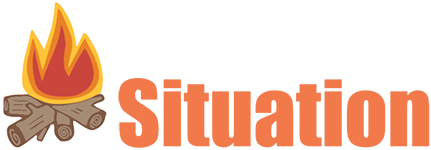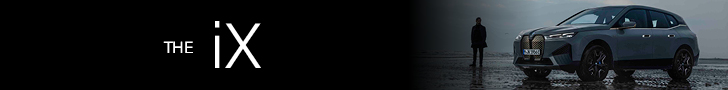DoorDash breach exposes contact info for customers and workers

NEWYou can now listen to Fox News articles!
DoorDash confirmed a data breach that exposed personal details for a mix of customers, delivery workers and merchants. The stolen information included names, email addresses, phone numbers and physical addresses. The company said it has no evidence of fraud tied to the breach so far, but the event still raises concerns for anyone who uses the service.
Sign up for my FREE CyberGuy Report
Get my best tech tips, urgent security alerts, and exclusive deals delivered straight to your inbox. Plus, you’ll get instant access to my Ultimate Scam Survival Guide — free when you join my CYBERGUY.COM newsletter.
How the DoorDash breach happened
The company traced the incident back to a social engineering attack. An employee fell for a lure that gave hackers access to DoorDash systems. Once the company spotted the breach, it shut down access, launched an investigation and notified law enforcement. DoorDash also directly notified users where required.

Who was affected by the DoorDash breach
DoorDash said the breach impacted a mix of users across its platform. That includes customers, delivery workers and merchants. CyberGuy reached out to DoorDash and a representative provided the following statement to us:
“DoorDash recently identified and shut down a cybersecurity incident in which an unauthorized third party gained access to and took basic contact information for some users whose data is maintained by DoorDash. No sensitive information, such as Social Security numbers or other government-issued identification numbers, driver’s license information, or bank or payment card information, was accessed. The information accessed varied by individual and was limited to names, phone numbers, email addresses, and physical addresses. We have deployed enhanced security measures, implemented additional employee training, and engaged an external cybersecurity firm to support our ongoing investigation. For more information, please visit our Help Center.”
LOOKING FOR A CHEAP CHEESEBURGER? 10 AMERICAN CITIES THAT DELIVER THE BEST MEAL DEALS
If you received an alert from the company, take steps to protect your information. If you use the app but did not get a notice, you should still follow the safety tips below because exposed contact information can lead to scams long after a breach.

How to protect yourself after the DoorDash breach
Even though payment data stayed protected, exposed contact details can still open the door to scams. You can lower your risk with a few smart steps that keep your information safer online.
1) Watch for phishing attempts
Scammers move fast after a breach. They often send fake alerts that look like real DoorDash messages. These emails or texts may claim you need to verify your account or update your payment details. Delete any message that asks for personal information or urges you to click a link. When in doubt, go straight to the official app instead of trusting a message.
2) Use a data removal service
Data brokers collect and resell personal details that scammers often exploit. A data removal service works to pull your information off those sites. This limits your exposure and makes it harder for criminals to target you. It is one of the easiest long-term steps you can take to protect your privacy.
IS YOUR PHONE HACKED? HOW TO TELL AND WHAT TO DO
While no service can guarantee the complete removal of your data from the internet, a data removal service is really a smart choice. They aren’t cheap, and neither is your privacy. These services do all the work for you by actively monitoring and systematically erasing your personal information from hundreds of websites. It’s what gives me peace of mind and has proven to be the most effective way to erase your personal data from the internet. By limiting the information available, you reduce the risk of scammers cross-referencing data from breaches with information they might find on the dark web, making it harder for them to target you.
Check out my top picks for data removal services and get a free scan to find out if your personal information is already out on the web by visiting Cyberguy.com.
Get a free scan to find out if your personal information is already out on the web: Cyberguy.com.
3) Use strong passwords and a password manager
Stronger passwords give you better protection. Create unique passwords for every account so one breach cannot unlock your digital life. A password manager makes this easier by generating secure passwords and storing them safely. It also autofills them, so you spend less time typing.
Next, see if your email has been exposed in past breaches. Our #1 password manager (see Cyberguy.com) pick includes a built-in breach scanner that checks whether your email address or passwords have appeared in known leaks. If you discover a match, immediately change any reused passwords and secure those accounts with new, unique credentials.
Check out the best expert-reviewed password managers of 2025 at Cyberguy.com.
4) Turn on multi-factor authentication
Multi-factor authentication (MFA) adds a simple barrier that blocks most break-in attempts. When you turn it on, you confirm each login with a code or app prompt. This keeps your account safe even if someone learns your password. Most major apps let you enable this setting in the Security section.
5) Use strong antivirus protection
Strong antivirus software shields you from malicious links and downloads. It scans files in real time and warns you when something looks dangerous. This gives you an extra layer of defense against phishing attempts that try to install malware.
The best way to safeguard yourself from malicious links that install malware, potentially accessing your private information, is to have strong antivirus software installed on all your devices. This protection can also alert you to phishing emails and ransomware scams, keeping your personal information and digital assets safe.
Get my picks for the best 2025 antivirus protection winners for your Windows, Mac, Android & iOS devices at Cyberguy.com
6) Review your account activity
It helps to check your DoorDash account for anything unusual. Look at your order history, saved addresses and payment methods. If something looks off, update your password and contact DoorDash support right away. Quick action can stop a small issue from turning into a bigger problem.
Kurt’s key takeaways
A breach like this reminds us how quickly cybercriminals can exploit a single mistake. DoorDash moved fast to cut off access and confirm the damage, but exposed contact information can still create risks. Staying alert and using basic security habits can help you avoid trouble.
What concerns you most about companies holding your personal information, and how would you like them to handle incidents like this? Let us know by writing to us at Cyberguy.com
Sign up for my FREE CyberGuy Report
Get my best tech tips, urgent security alerts, and exclusive deals delivered straight to your inbox. Plus, you’ll get instant access to my Ultimate Scam Survival Guide — free when you join my CYBERGUY.COM newsletter.
Copyright 2025 CyberGuy.com. All rights reserved.
Read the full article here