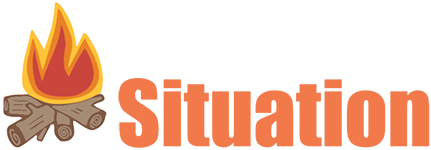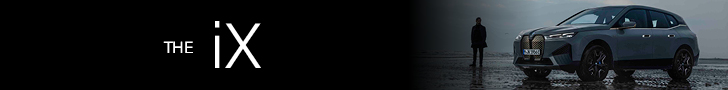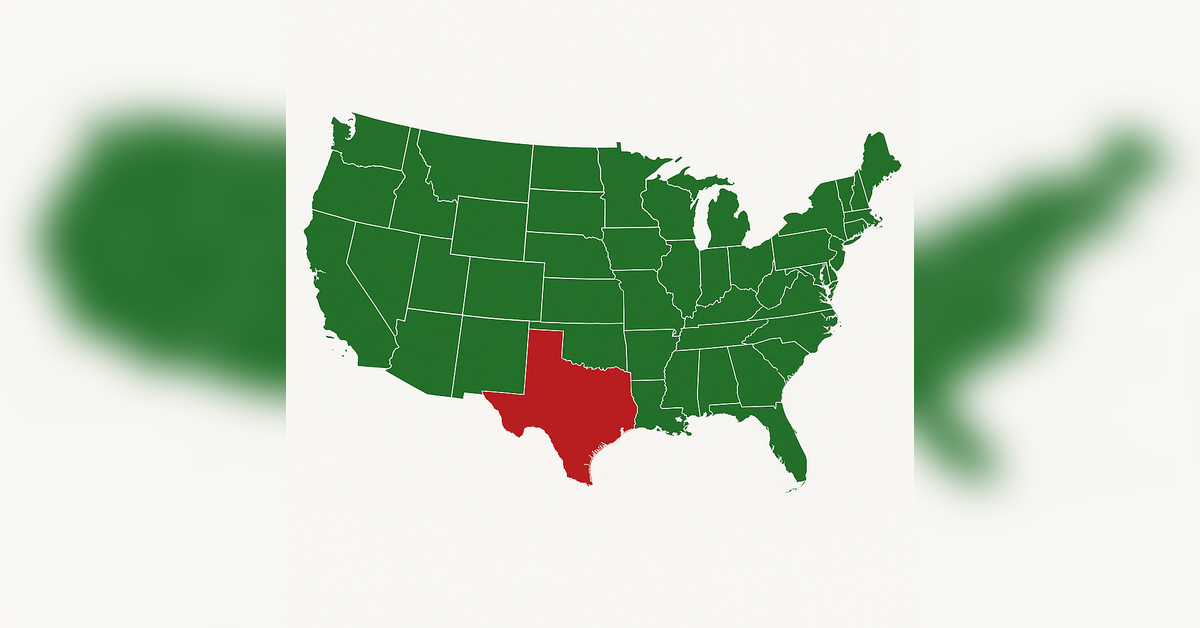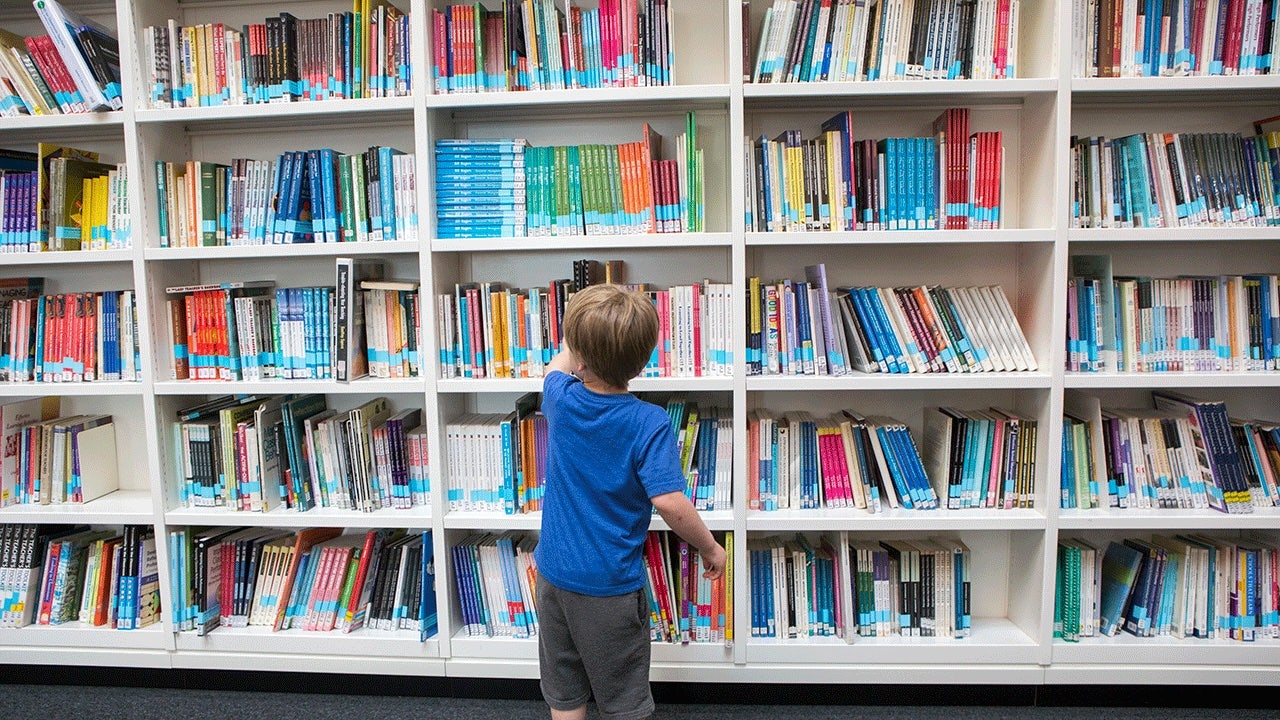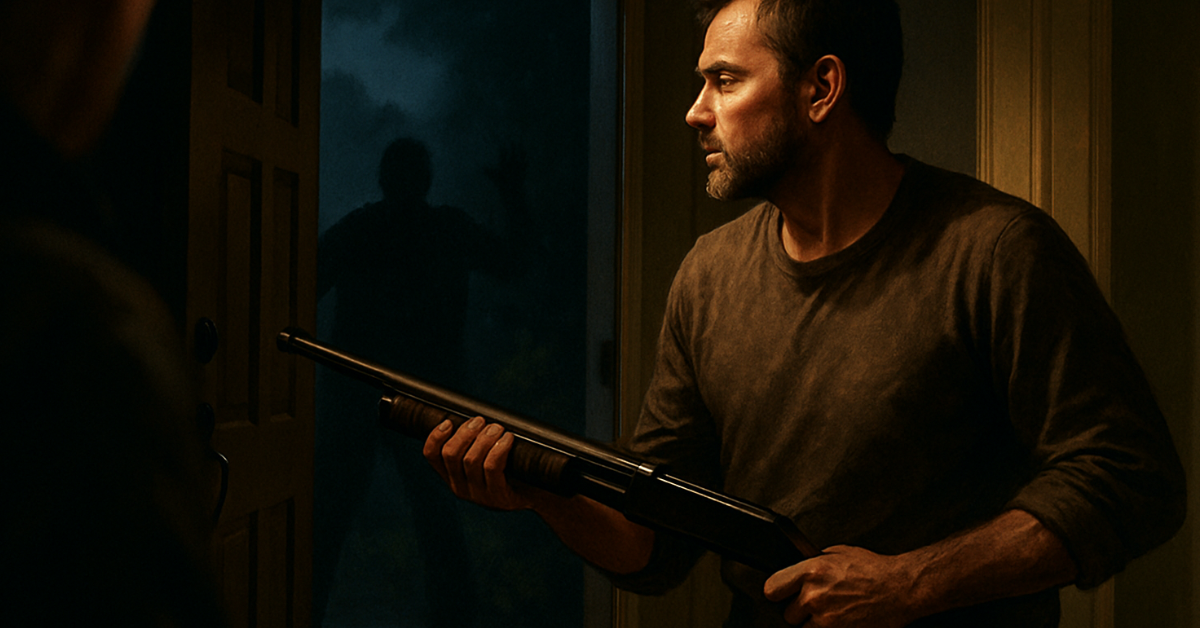TSA warns of phishing scam targeting PreCheck travelers
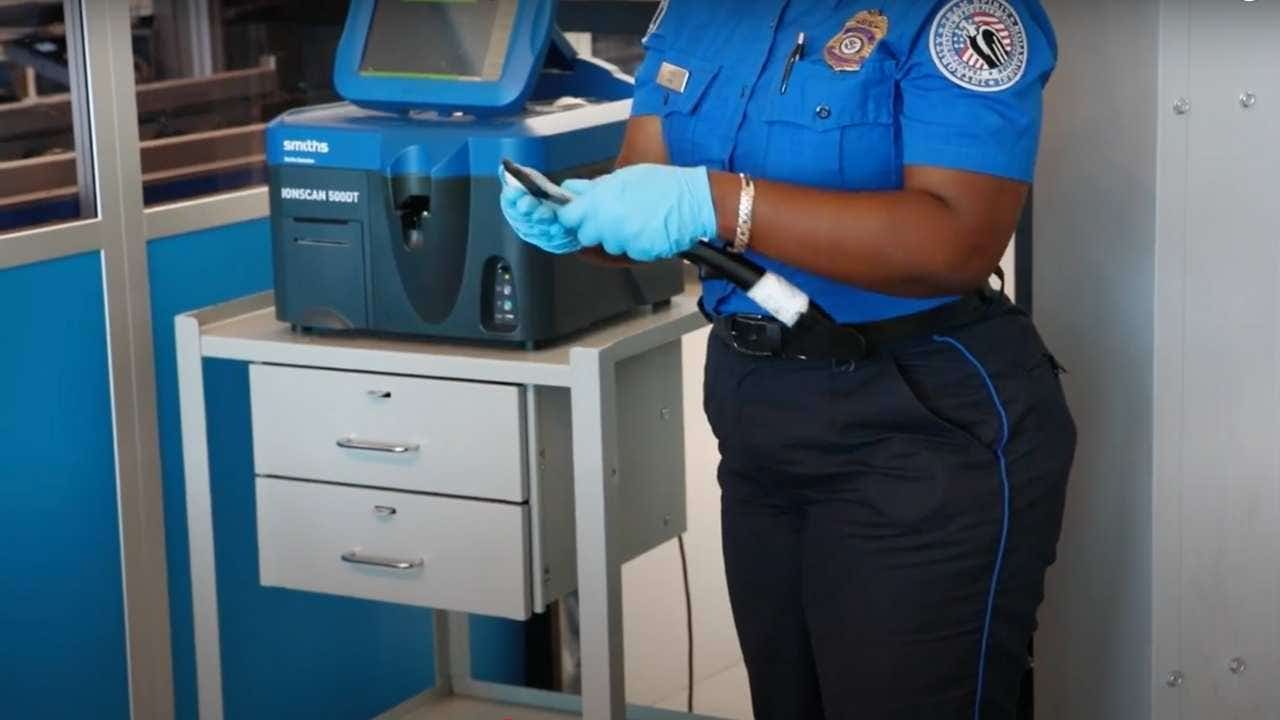
NEWYou can now listen to Fox News articles!
If you’re planning to breeze through airport security using TSA PreCheck, you should first check the URL. The TSA just posted an urgent warning on Facebook reminding travelers to use only the official government site when signing up for PreCheck.
The post says, “Signing up for TSA PreCheck? Make sure you’re using a safe and trusted .gov website” and includes this official link, tsa.gov/precheck.
Why the warning? Because scammers are out in full force, hoping to trick busy travelers into handing over personal information, and even money, by posing as TSA PreCheck.
Sign up for my FREE CyberGuy Report
Get my best tech tips, urgent security alerts and exclusive deals delivered straight to your inbox. Plus, you’ll get instant access to my Ultimate Scam Survival Guide — free when you join my CYBERGUY.COM/NEWSLETTER
SOCIAL SECURITY ADMINISTRATION PHISHING SCAM TARGETS RETIREES
The scam that’s catching travelers off guard
Scammers have created fake emails and websites that look exactly like TSA PreCheck. They send these phishing emails to people who are eager to skip airport security lines. The messages urge you to click a link, enroll fast and pay the fee.
WHAT IS ARTIFICIAL INTELLIGENCE (AI)?
But here’s the problem. You’re not signing up for anything legitimate. You’re giving your data, and possibly your credit card, to a scammer. Even worse, you may not find out until you’re standing at the airport, expecting a smoother journey that never comes.

How to protect yourself from the TSA PreCheck scam
The Federal Trade Commission (FTC) also issued a warning to help travelers spot the scam before it’s too late. Here are the key steps and our recommendations to stay safe.
1. Use the official site only
Always start your application at tsa.gov/precheck. Type the URL directly into your browser. Never trust a link from an unexpected email or text.
2. Don’t click unexpected links, even if they look real and use strong antivirus software
Avoid clicking on links in emails or texts you weren’t expecting, even if they look polished and professional. Scammers are getting better at impersonating trusted sources. A strong antivirus can flag phishing emails and block malicious websites before you click. It’s an essential line of defense, especially when scammers are spoofing trusted organizations like the TSA.
Get my picks for the best 2025 antivirus protection winners for your Windows, Mac, Android and iOS devices at CyberGuy.com/LockUpYourTech
3. Do not pay online if it’s your first time
If this is your first time applying, you pay the fee in person at a TSA enrollment center. Anyone asking you to pay online during first-time enrollment is a scammer. Note: TSA will not reimburse applicants who attempt to enroll in TSA PreCheck through a fraudulent website.
4. Slow down and think
Scammers often rush you. If someone pressures you to pay quickly or click now, walk away.
5. Use a personal data removal service
Personal data removal services can help remove your personal information from data broker sites. That reduces the chance of scammers targeting you in the first place. While no service promises to remove all your data from the internet, having a removal service is great if you want to constantly monitor and automate the process of removing your information from hundreds of sites continuously over a longer period of time.
Check out my top picks for data removal services and get a free scan to find out if your personal information is already out on the web by visiting Cyberguy.com/Delete
Get a free scan to find out if your personal information is already out on the web: Cyberguy.com/FreeScan
6. Enable multi-factor authentication (MFA)
Use MFA for any accounts tied to your travel plans, like your email, airline apps or identity verification services. If scammers do get access, MFA adds an extra layer of protection.
7. Check for HTTPS and a .gov domain
Before entering any personal details, make sure the site starts with “https://” and ends with “.gov”-not “.com” or “.org.” Secure and official sites matter.
8. Report suspicious activity immediately
If something feels off, report it to ReportFraud.ftc.gov. Even if you’re unsure, your report could help stop the next scam.
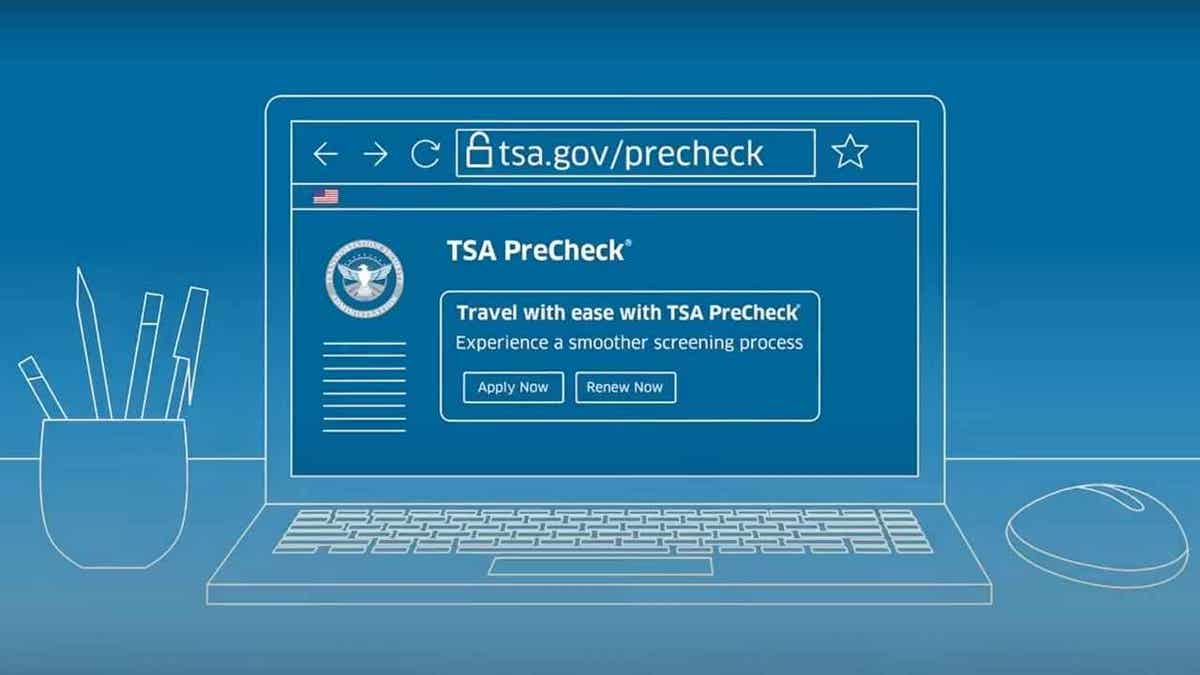
What this means for you
Getting TSA PreCheck should make travel easier, but only if you do it the right way. The real process is simple, but scammers are exploiting people’s urgency. That’s why it’s essential to slow down, double-check links and start at the official government site. Remember:
- First-time applicants never pay online.
- Renewal is possible online, but always begin at tsa.gov.
- Any site that ends in “.com” or looks unofficial is a red flag.
Kurt’s key takeaways
No one enjoys long TSA lines. PreCheck is a valuable tool, but only if you protect yourself from scammers posing as the TSA. The official government site is your safest bet. Stay alert. Bookmark tsa.gov/precheck. Share this with a friend who’s traveling soon.
Have you ever second-guessed a link that seemed just a little too convenient? Let us know by writing to us at Cyberguy.com/Contact
Sign up for my FREE CyberGuy Report
Get my best tech tips, urgent security alerts and exclusive deals delivered straight to your inbox. Plus, you’ll get instant access to my Ultimate Scam Survival Guide — free when you join my CYBERGUY.COM/NEWSLETTER
Copyright 2025 CyberGuy.com. All rights reserved.
Read the full article here